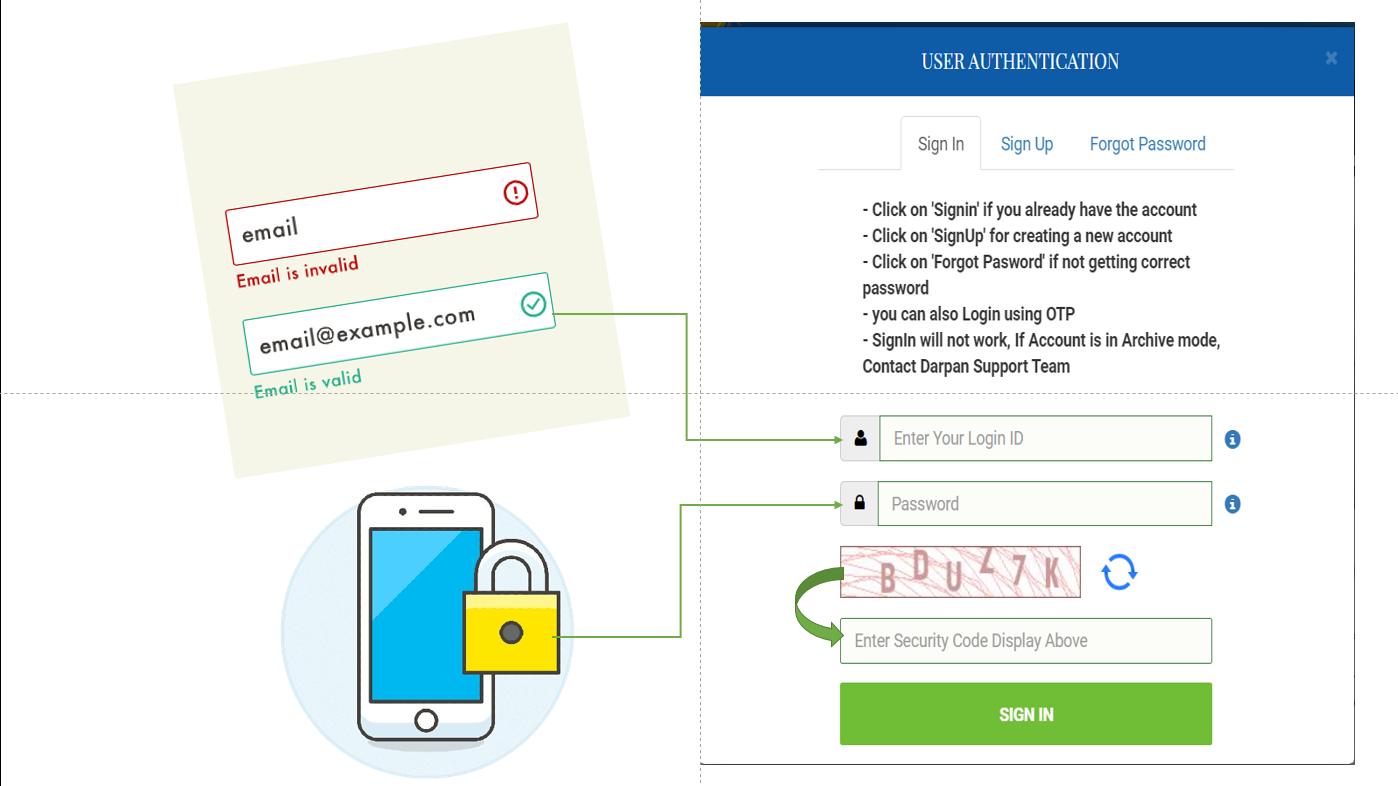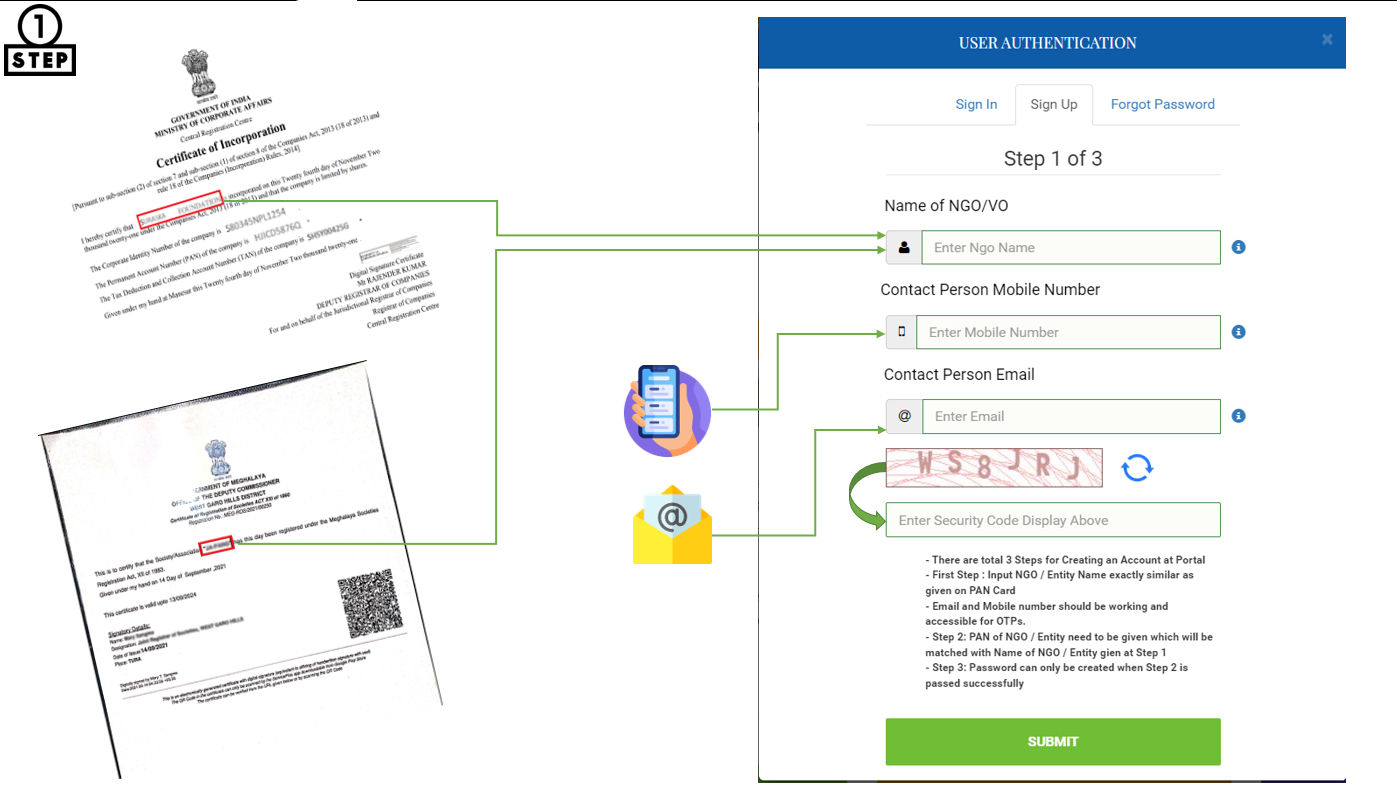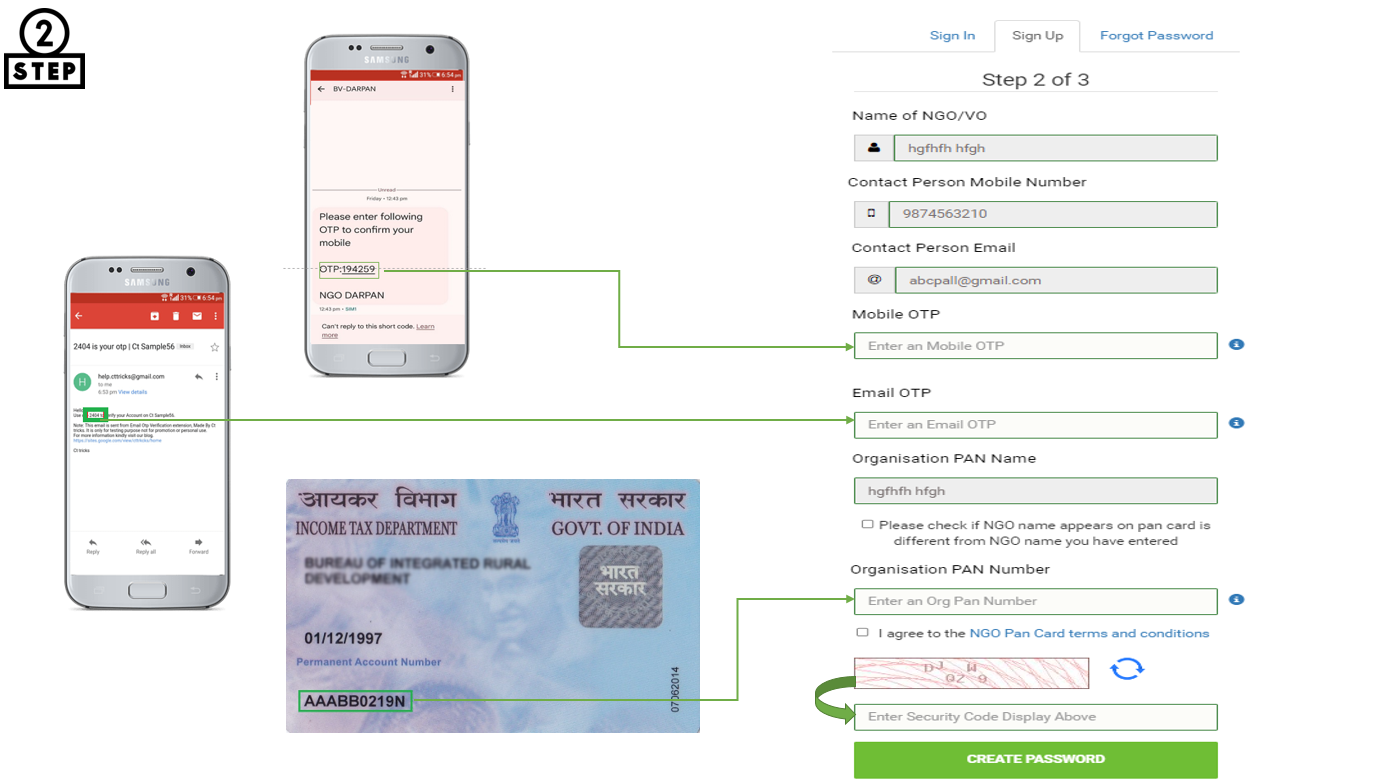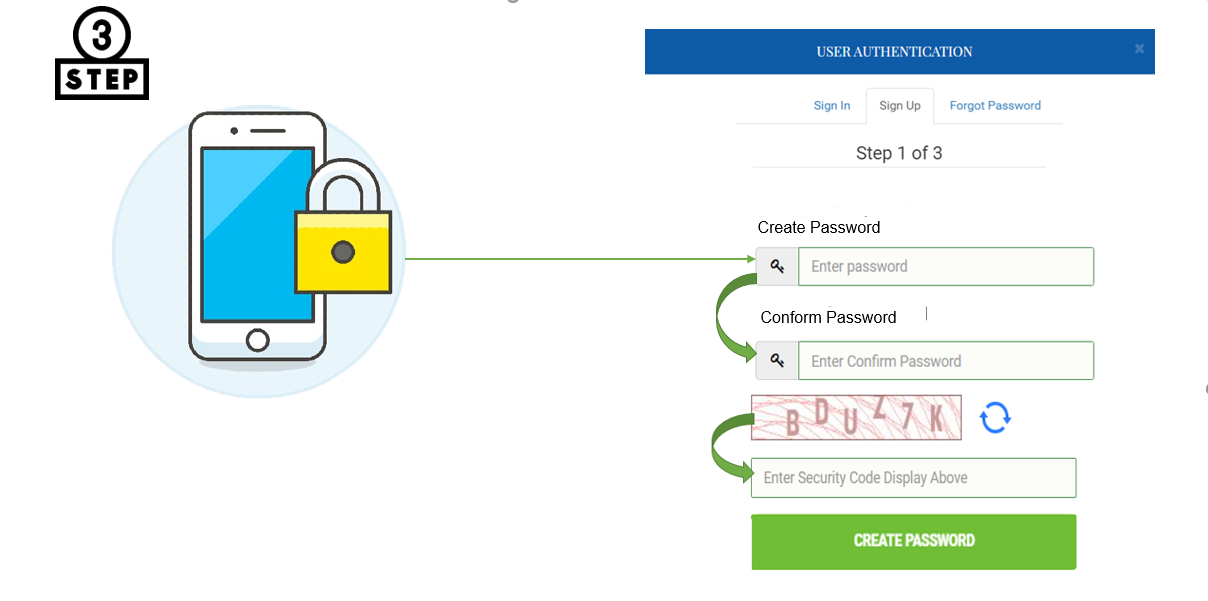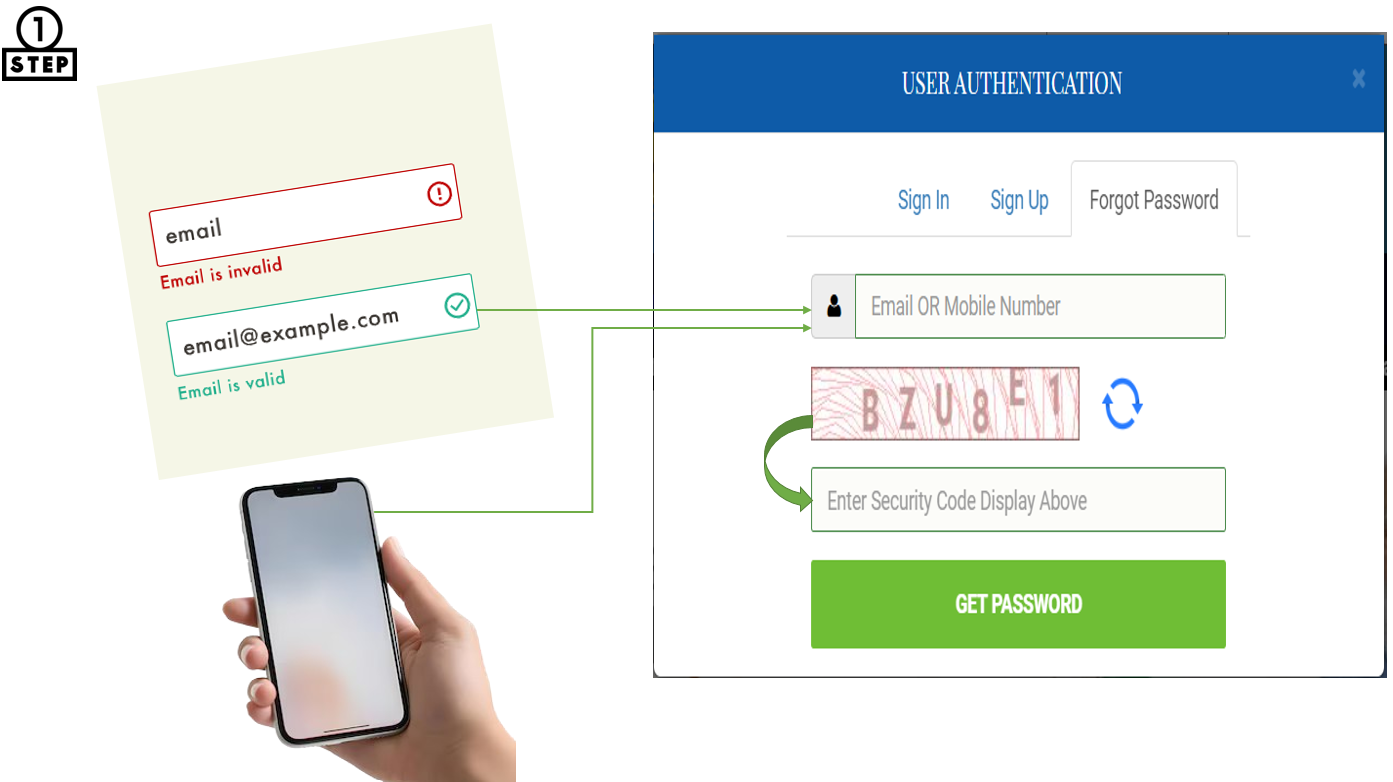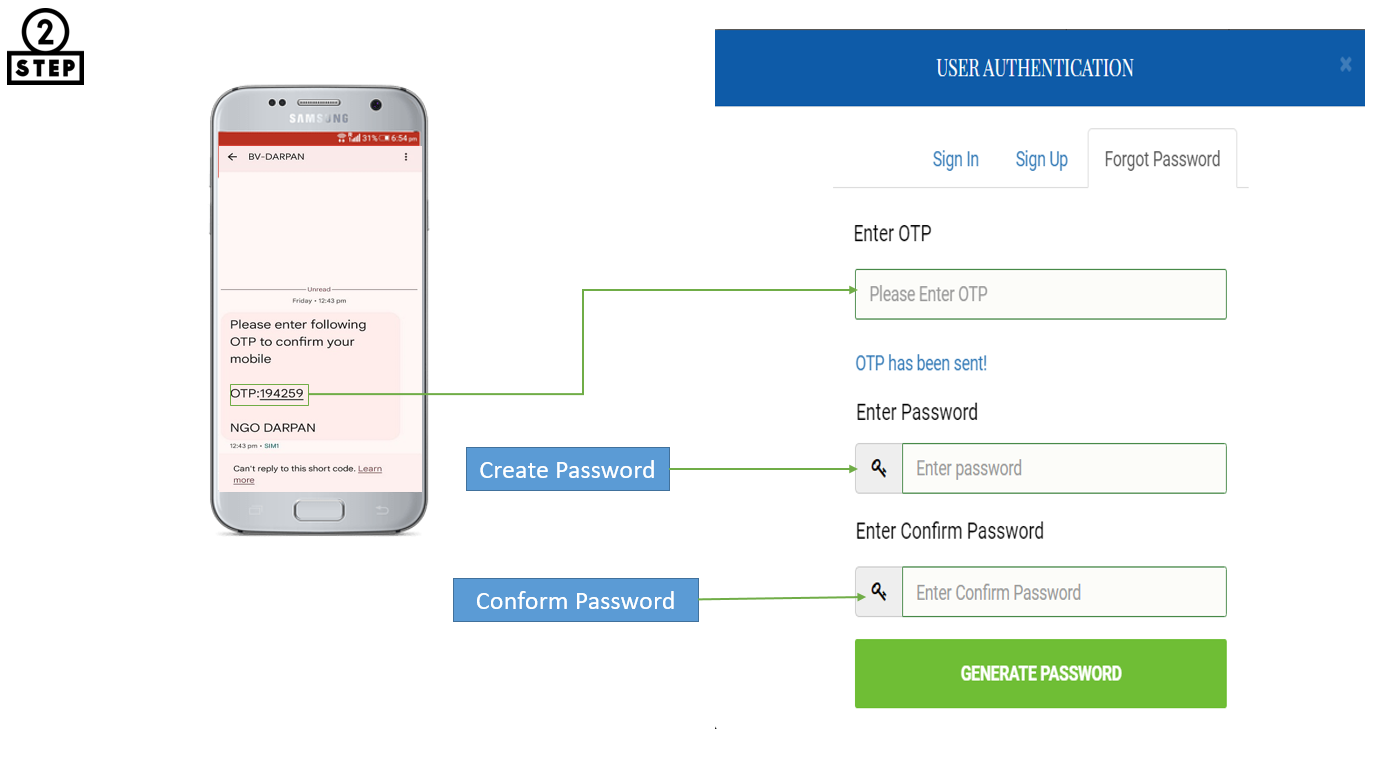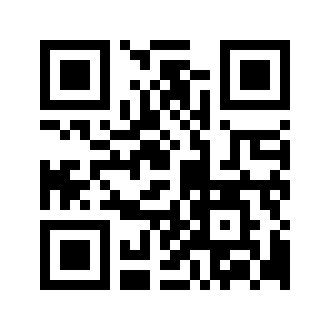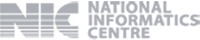Answer
For optimal performance, use Internet Explorer or Mozilla Firefox. Here are common error messages and their meanings:
- "Your account is not yet activated.": You need to activate your account first.
- "Invalid Character Found. Invalid UserID/Password.": Check your User ID or Password for errors.
- "Invalid Code.": Ensure the verification code matches the one displayed, paying attention to case sensitivity
and avoiding spaces.
If you continue to have issues, try resetting your password using the 'Forgot Your Password' link. Also, verify that
the Caps Lock and Num Lock keys are not affecting your login information.
If problems persist, please email us at ngo[at]india[dot]gov[dot]in from the email registered in your NGO’s
contact details, requesting a password reset.